Beginning in October, if your law firm website doesn’t use SSL, Google will warn visitors who use your contact form that it is “Not Secure”. Potential clients will likely go to another lawyer’s website when they see the warning.
This is what a website without SSL looks like in the address bar of Chrome
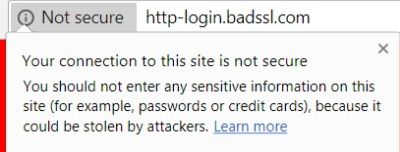
This is what a website without SSL looks like in the address bar of Firefox
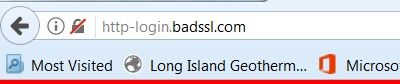
Law firm websites almost always have a contact form so potential clients can contact the law firm. If your website has a contact form, you need to switch your website to SSL immediately or Google will issue a warning to potential clients visiting your law firm website.
Google’s announcement stated:
Any type of data that users type into websites should not be accessible to others on the network, so starting in version 62 Chrome will show the “Not secure” warning when users type data into HTTP sites.
How do you know if you’re using SSL? Just look on the left side of the address bar of your browser to see if your website is using http: or https:
On Chrome, you will see a green lock with the word Secure just before https://
On Firefox, you will see a green lock with https://
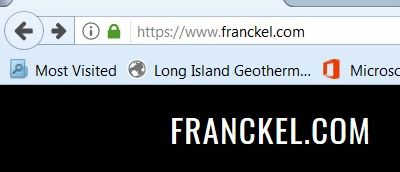
At this time, on Internet Explorer you will only see https://
If your website is already using SSL, check to make sure that you don’t have any errors. You don’t want to have errors anywhere. Just type your domain name (website name) in one of these SSL checker tools:
Switching to SSL will also give your website a slight SEO advantage in Google search results.
If your law firm website isn’t already using SSL, check with your website company to find out when it will be done. If you need a company to do it for you and your website uses WordPress (most law firm websites use WordPress), there are SSL migration services such as wpsitecare.com which advertises they will not only convert your website to SSL but will take care of having the SSL certificate installed for you.
Leave a Reply
You must be logged in to post a comment.